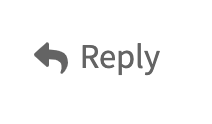How to use Discourse for National Action Team Events
Why Discourse
We have a need to easily create and share events throughout the Network, in a way that’s easy and not blocked by staff time. Utilizing Discourse’s events feature, we can enable a calendar which displays all events for a given National Action Team.
Couldn’t we just use Google calendar? While this is a decent option and one we’ve used in the past, Google calendar still requires access control - and it’s less useful if someone doesn’t use Google calendar.
How to use the events feature
We can display events in two ways using Discourse. I’ll outline each use case, and how to create each one.
Creating a meeting, workshop, or other event for volunteers on a National Action Team
In order to list an event on the National Action Team calendar, navigate to the Calendar Topic for the National Action Team category. In order to add an event to that topic, hit “Reply” to that post.
- Write the name for your event, like “T-911 Data Discovery Team Meeting”;
- Click the “insert date/time” button (which looks like a calendar) and set the start and end time for your event.
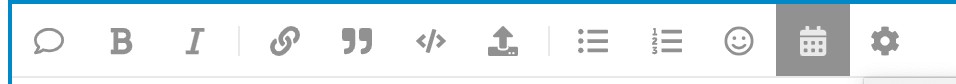
- Add text like “zoom link here” and then hyperlink to the zoom link.
- Post your reply. It’ll then show up on the calendar for the National Action Team.
Creating a Network-wide event
If you’d like to create a Network-wide event, you would do this in a different way than just simply creating a National Action Team event. Network-wide events might be:
- A demo night for your Brigade that you’d like to share with the rest of the Network
- A big launch or presentation for the National Action Team
- Any event which has broad relevance
If your event meets that criteria, here’s how to create it.
- Create a new topic. Select “Events” as your category. Give your event a relevant tag.
- From the drafting interface, select the gear icon and click “create event”
- Fill in relevant time/date & location for your event. Add it to the post.
- Insert other relevant context about your event. Why should someone want to come? Are there links to share, or other info you’d like attendees to know?
- Post your topic. It’ll then show up on our Upcoming Events calendar.